The Newest Nintendo – DSi
 Nintendo knows when they have a good thing going. They have dominated the handheld gaming market for many years, often with progressive upgrades rather than trying to build up an entirely new user base with each new handheld machine. This spring, they have released the newest upgrade to the DS line of handhelds, the DSi. By removing the Gameboy Advance slot, they have clearly staked out an attitude of looking towards the future rather than the past. Beyond that significant hardware reduction, there are numerous software improvements that make it a larger leap forward than the leap from Nintendo DS to the DS Lite.
Nintendo knows when they have a good thing going. They have dominated the handheld gaming market for many years, often with progressive upgrades rather than trying to build up an entirely new user base with each new handheld machine. This spring, they have released the newest upgrade to the DS line of handhelds, the DSi. By removing the Gameboy Advance slot, they have clearly staked out an attitude of looking towards the future rather than the past. Beyond that significant hardware reduction, there are numerous software improvements that make it a larger leap forward than the leap from Nintendo DS to the DS Lite.
Having spent most of the past five years playing a standard DS, I only recently was able to give the more slimmed down DS Lite a try. Amazingly enough, the DSi unit has roughly the same dimensions as the DS Lite, but is just a bit slimmer.
 The DS Lite (green) and DSi (black) in the foreground, with my trusty old-school DS rising up in the background.
The DS Lite (green) and DSi (black) in the foreground, with my trusty old-school DS rising up in the background.
The other major physical change in going over to the DSi unit, is a larger screen. While it doesn’t really show up clearly in the following comparison, the slightly larger screen is quite noticeable when you hold it in your hands. As I haven’t played a Gameboy Advance game on my DS in over a year (well, I am losing the rumble pack), giving up the extra slot for a larger screen and thinner handheld is an easy trade for me to make. (Besides, I will keep my trusty old one around for GBA emergencies…)
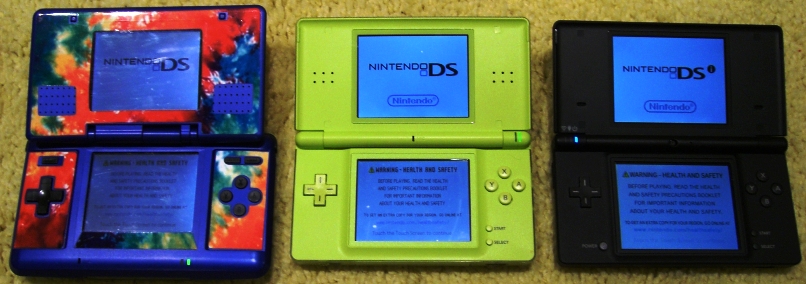 My flashy old-school DS, one of the new green DS Lites, and a black DSi. While the colors mislead you slightly, the screens on the DSi are noticeably larger.
My flashy old-school DS, one of the new green DS Lites, and a black DSi. While the colors mislead you slightly, the screens on the DSi are noticeably larger.
Finally, there are two cameras located on the handheld. One on the inside of the hinge, facing the player, and one on the outer case, used for taking photos of other objects. (Think simple cell-phone quality photos here.) The camera holds about 400 photos, but they can also be held in an SD card, using the new SD slot on the side. Photos can be sorted using the DSi calendar or using three different “stickers” to help categorize things. Photos taken on the DSi can be modified with several lens tools just as color adjustments, kaleidoscope effects, or adding captions.
But that’s enough about the hardware. Where some real changes have happened are on the software side. To begin with, there is now an overlying operating system on the DSi. Boot up the handheld and you’re presented with a menu of options including the installed cartridge, system settings, the standard PictoChat function, camera and sound options, and any downloaded software. Yes, the DSi now brings us all into the download and play era. One of the options is the DSi shop. Using standard Nintendo points cards, you can register points which can then be used to buy and download games (more on some of those later). The point cards are the same as those used for Wiiware titles, but your Wii points and DSi shop points are kept separate (they don’t mix and match.) Pressing the power button briefly brings you back to the main menu area, rather than forcing you to power down and back up again.
Possibly my favorite part of the new DSi is its wireless capabilities. My home wireless system has moderate levels of security, but still enough so that a DS or DS Lite weren’t able to use it. However, the DSi unit can now handle much more advanced (WPA & WPA2) type wireless settings, allowing me to web surf (using the free Opera browser download), download from the DSi Shop, or play online.
All in all, I approve of the new handheld. It isn’t the kind of revolution that will make every gamer run out and buy it, but Nintendo fans and gadget-heads will be pleased with the purchase. While the slightly slimmer form factor and the larger screens are nice, people who are interested and/or willing to take advantage of its online features are the ones who will get the most out of an upgrade.

THE DSi SHOP SOFTWARE
While I haven’t been able to try out every game, I’ve taken a few for a spin and for the most part, I like what I see. If you buy a DSi and register it online before October 2009, you are given 1000 points free. Aside from the free Opera browser, software comes in 200, 500, and 800+ categories. The 200 point games are very simple things like a clock that displays your DSi photos while it works, an Animal Crossing calculator, or one-shot categories from existing DS games, almost like demos of things like the “Master of Illusion” game from awhile back.
The 500 point games begin to be a bit meatier, including a line of Designer puzzle games called “Art Style” (think Tetris if it were designed as a collaboration between two students majoring in art and music). A sampling of games from Clubhouse Games is available, along with a shortened version of Dr. Mario entitled Dr. Mario Express. Mixed Messages is almost a party game for up to 21 people (involving drawing and writing on the DSi screen), and WarioWare: Snapped! Takes advantage of the DSi camera to make a cross between WarioWare games and an EyeToy camera. In the 800 point range there are a few more full games available, with some sampling of remakes (like Brain Age Express .)
Here are my brief thoughts on the games I tried:
Opera Web Browser – Free, and fairly decent. It doesn’t want to provide any width to your browsing so most web sites are very, very long and you have to scroll down past menus and ads to get to interesting text. The text can be scaled down or up a few notches, to help adjust for various sites. Once I found passages I wanted to read, things seemed to work well. Reading and sending email over Gmail was fairly easy to do.
Art Style: Aquila – a very “moody” game that is pretty to play and has calming music. Five columns march down the center of the screen and you slide boxes in from the left or right side to try to make colored boxes line up in groups of three or more. Not really gripping, but it does look pretty and feels fairly calming. I like the attempt at an upscale puzzle game.
WarioWare: Snapped – As I mentioned, this feels like WarioWare combined with an EyeToy. Place the DSi on a table and line up your hands and head on the camera to play. You then move your hands and/or head around to respond to the microgames that appear (grab coins, tilt your head to water plants, etc…) It has that old WarioWare humor, such as trying to pick a giant nose while displaying the peace sign with your fingers. The theme is a rollercoaster ride, and there are four rides to choose from, each one providing less than a dozen different games. In an excellent touch, when you finish a run, the DSi plays back video and photos of what you looked like while playing. A great way to check one’s embarrassment factor.
Brain Age Express: Math – This is just a small subset of games and activities from Brain Age 2, all having to do with math. However, having it always installed on my DSi (rather than having to switch cartridges) is a nice feature. I am often playing a trial or two in downtimes or just before bedtime. There is even a version of Dr. Mario that you can unlock if you play long enough. If you like Brain Age, but don’t have the newest version, this lightweight version is handy and nice to have.





June 10th, 2009 at 10:38 am
The DSiWare games I have are WarioWare Snapped, PictoBits, and Mighty Flip Champs. All are good. I thought about downloading this week’s DSiWare offering, Mario vs. DK: Minis March Again, but it looks like the same game I’ve already got, so I may skip on it. –Cary
June 10th, 2009 at 10:45 am
I’m finding a lot of the DSi download stuff are shorter versions of previous DS games (like Mario vs DK, Brain Age, etc…
I’m eyeing Flip Champs, PictoBits, (and maybe Mario vs DK, since I don’t have the first one…) I’m not thrilled enough by Aquila to try PictoBits yet, but might eventually.
I thought I’d read Mario vs DK was “new” in terms of content, but it is very much like the original, and I didn’t play either yet so can’t really comment in detail.
June 10th, 2009 at 11:26 am
Mario vs. DK: March of the Minis was a VERY fun game. But I’d rather buy the cartridge of it than download the DSiWare version. –Cary
June 10th, 2009 at 1:07 pm
Didn’t realize the Mario vs. DK Minis thing was another hack-off … I know the magic trick stuff was just mini-snips out of the main game since my son has it.
My kids love fiddling with the music editor and picture morpher and stuff, but I am just using it for mainstream gaming now. I like how you can press the power button quickly and get back to the DSi menu, and also like the ability to deal with our WPA secure network.
June 10th, 2009 at 2:36 pm
Yeah, Mike. I’m all about the software upgrade, the hardware improvements are OK, but not anything to celebrate. Both things you mention were features I liked a lot.