Reader Review: Soundodger+ (PC)
 Soundodger+ from Adult Swim Games is a mix of 2-D shooter and music game genres. It’s available to download on Steam for PC, so I had my Steam expert friend Leroy take a stab at reviewing it. Check out his take on the game here.
Soundodger+ from Adult Swim Games is a mix of 2-D shooter and music game genres. It’s available to download on Steam for PC, so I had my Steam expert friend Leroy take a stab at reviewing it. Check out his take on the game here.
Soundodger+ is the latest Steam release from Adult Swim Games, from developer Studio Bean. Described as a merging of a bullet hell shooter and a rhythm game, you move a little circle around a bigger circle, dodging swarms and swarms of bullets that dance to the music.
Actually, that’s about the gist of the game. You can engage a slow-motion mechanic to bring the action to a halt if you need to squeeze by tricky bullet patterns, but there’s no real reward for doing so. There’s no scoring mechanic to speak of, you’ll get a 100% for passing a stage without getting hit or using slow-motion (or more specifically, for allowing bullets to complete their path while using slow-motion), but that doesn’t really lend itself to much replayability.
There’s no reason to label this as a music or rhythm game. Don’t get me wrong, the soundtrack is incredible, but there’s no player interaction to the music and there’s VERY minimal visual interaction to the music (during the few dubstep tracks, the bullets will back and forth through their patterns during the wub wub).
So the game is basically just moving a mouse cursor through patterns of bullets to fantastic music. And it’s certainly enjoyable in small bursts because the music is great, but it feels slightly more like an interactive audio visualizer than a video game. I feel like it’s missing just a tiny something, like if there were coins or gems to pick up during a stage or maybe a scoring system based on bullet grazing.
I would suggest playing with a mouse only. I tried a controller at first but the controller support is lousy. The default movement speed is at a panicked pace (and you’ll primarily want to be making careful, calculated movements), you can hold a button down for half-speed, but it can’t in any way (in its current form) compete with the precision you get with a mouse.
There’s a level editor for creating bullet patterns for your own music tracks or you can have a level auto generated (which doesn’t appear to do much in terms of syncing with the song you pick). So there are some options to extend the game beyond the included twenty-three tracks.
Kid Factor:
Nothing to see here, folks, it’s just colored shapes and music. –Leroy Capasso

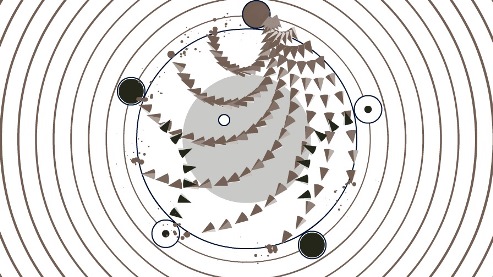




Discussion Area - Leave a Comment